 Comparing services like Google Drive, Dropbox, SkyDrive, Box, and iCloud.
Comparing services like Google Drive, Dropbox, SkyDrive, Box, and iCloud.
Here are some details on the most popular services, including Google Drive, to compare them.
Below, we’ve compiled some charts showing each service’s free tier sizes, file size limits, and pricing, as well as some of the perks and drawbacks of each service. We’ve also compiled a chart showing which services are compatible with which platforms. Except where noted, the security and privacy of your files as well as the ease of use of these services are roughly on par with each other. The list is not exhaustive, but is meant to represent the most popular and robust services currently offered.
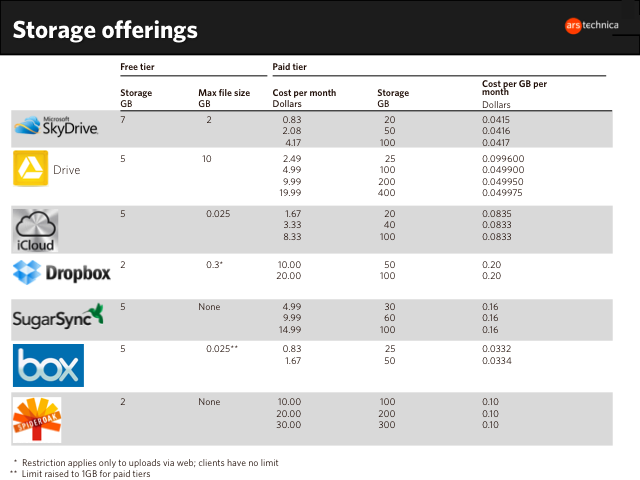
Dropbox
Pro: Can increase your free storage by 500MB for each friend you invite, one of two services that offers a Linux app, robust mobile apps.
Con: Default storage is dinky compared to other services, paid storage is expensive.
Google Drive
Pro: Integrates with your Google account, has one of the highest max file sizes.
Con: Has one of the looser terms of service/privacy policies, only mobile app is on Android (though iOS app is said to be on the way).
iCloud
Pro: Has an automatic backup feature for whole devices, though only for iOS devices and certain types of files.
Con: Serious file type and size restrictions, is primarily meant to work with iOS/Mac OS X.
Microsoft SkyDrive
Pro: Largest free tier that may be upgradeable to 25GB depending on if you’re using an old Windows Live/MSN account, only platform that works on Windows Phone so far, second-lowest price per GB per month.
Con: No Mac client if you don’t have OS X Lion installed
Box
Pro: Cheapest paid tiers of all the services (though Box charges by the year).
Con: No desktop sync without upgrading to a business license, file size limit tied with iCloud for smallest.
SugarSync
Pro: One of the few services preparing to offer a Windows Phone app (not out yet), no file size limit.
Con: Only more expensive service is Dropbox. Some may say the company is wasting its time supporting Windows Mobile.
SpiderOak
Pro: Takes privacy and security the most seriously of all the services, bar none; no file size limit.
Con: Requires install of desktop app to use, default storage size is small, mobile apps have not been well-received.
OveraIl, Box earns the title of least expensive paid storage service, though its lowest paid tier is the same size as SkyDrive’s first free one, if you’re grandfathered into that free 25GB. Many of the services put the great Dropbox to shame in terms of free storage and cost, though Dropbox’s legacy have afforded it highly refined desktop and mobile apps for customers to use. If you need a Linux client and lots of flexibility, SugarSync, SpiderOak, and Dropbox come out on top; if you’re a budding Windows Phone user, SkyDrive is the only service that will let you access your cloud-stored files.
If you are a fan of any of these services, or one of the services we left out, and are enamored of certain features, let us know what they are in the comments.
Cloud storage: a pricing and feature guide for consumers | Ars Technica.

